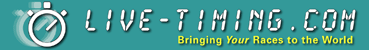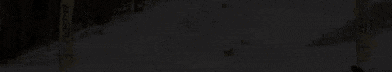Live-Timing.com is pleased to offer a "widget" so you can have sought-after, dynamic content on your web page. Just paste a small amount of html whereever you want it to appear and the the widget will take care of the rest!
You don't even need to change anything as we tweak and improve the functionality of the widget. It will always be up to date and the data is automatically updated every minute.
The widget currently has the following features:
- Clicking a link will take the user directly to that race at Live-Timing.com.
- It shows which races are currently "live".
- Lists multiple pages of races, with the ability to select any page.
- Ability to pause or resume the scrolling through of pages.
- Lists races under categories of Upcoming, Today, Yesterday, and Recently.
- It shows detailed information about each race.
- Data is updated automatically every minute.
There are two options:
- Copy the code below for the generic widget, place it on your web page and it will list all races at Live-Timing.com.
- Contact Split Second (owner of Live-Timing.com) and have custom logic set up for a widget to show just the races you want to see on your site.
To use this, copy then paste the following html in your code (see notes below):
<script language="javascript">document.write('<iframe src="https://www.Live-Timing.com/widgetResortClub.php?resort=ALL&h='+window.location.host+'" width="400" height="210" frameborder="1" scrolling="No"><p>Your browser does not support iframes.</p></iframe>')</script>
The width of the widget may be changed. Notice in the html above where it says width="400".
This is the width of the iframe in pixels and may be changed as needed. The minimum value is 369.
Anything below that will result in a 'widget error' being displayed instead of data.
Nothing else in the html should be changed.
The above uses custom logic. It's a sample that might be used at Copper Mountain, and only shows races that include 'copper' in the resort name listed when the race is registered at Live-Timing.com.
Combinations of logic may be used to decide which races to include based on: Type of Race (Race The Gates, USSA/FIS, Club), Country, State, Resort Name,
and/or Race Name.
For the generic widget the upcoming is set to 1 day (tomorrow) but for custom widgets this may be set to any number of days.
Examples on web sites:
- VARA (Vermont Alpine Racing Assoc.)
- Whistler Mountain Ski Club - it's down the page a little
- NYSSRA
- Belle Neige, QC - an example of using 2 widgets showing different information
Contact Split Second to have this set up and receive the html to include on your site.
By using any widget from Live-Timing.com (owned by Split Second Sports Timing, inc.) you agree to the following:
- No warranty that it will work, and always work is expressed or implied.
- The layout, branding, content, and logic used by the widget may be changed at any time by Live-Timing.com.
- I understand that much of the content is created by users outside the immediate control of Live-Timing.com.