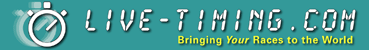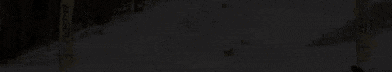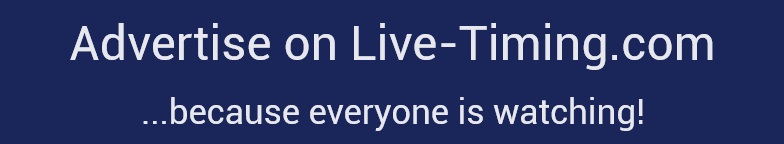Frequently Asked Questions
- Where is the race I'm looking for?
- What is Live-Timing?
- Is it really "Live"-Timing?
- What is an Attached Report?
- What does it mean if it says "Resort Online" next to a race?
- What is the message in red?
- What Internet capabilities are needed at the resort?
- What if there is no way to get an internet connection where the timing is done?
- Can it be used with the Club Unleashed! software?
- Is it a distraction while timing the race?
- What if the Internet connection is lost while timing?
Where is the race I'm looking for?
Using Live-Timing.com to show a race is completely up to the resort. It's a totally free service, all they need is an internet connection.What is Live-Timing?
So, if you don't see a race here but would like to, please contact the resort and ask them to use Live-Timing.com!
Ski Resorts use Timing Equipment connected to a computer to manage the Timing of their Races.Is it really "Live"-Timing?
Software by Split Second Timing has the ability to send those results directly to this web site while the race is under way. These results can be viewed within seconds!
This web site (or the Live-Timing part of this web site), and the data, is managed by Split Second Timing.
Actually, YES! As much as the internet will allow. The data is transferred from the computer doing the timing to this site straight away and stored in a database. The rate at which the race page is refreshed can be contolled based on your internet connection speed, anywhere from every 5 seconds to every minute. So, the MAXIMUM delay you will see is the delay time you select plus one second!What is an Attached Report?
An Attached Report is an exact copy of a report created by the user of the Software and 'attached' to the race listing. There is a database behind this site containing the results which is updated and displayed in Real Time. However, this data may not display the data relevent to the race you are holding. For example, if you are having a team race, then the results you really want posted after the event are the team results. This feature allows the user of the software to generate whatever reports are needed and attach them in that exact format. Mulitple reports may be attached.What does it mean if it says "Resort Online" next to a race?
All Attached Reports are marked with a ¹ (superscript 1).
You may see this on the screen that lists all the races. It means the software at the resort or club is currently connected to Live-Timing.com and they're working on that race. They may be in the process of timing the race or doing editing etc. If you're watching the results coming in from a race and it no longer says "Resort Online" then they may have lost their internet connection, or switched to a different race.What is the message in red?
Resorts have the ability to send a text message which is attached to the race. These are displayed in Red underneath the race description. There are default messages but it could be anything they want to let you know about. There are options on how long this message will be active which are controlled by the user of the software at the resort.What Internet capabilities are needed at the resort?
The data is sent in a compressed format and so can be sent very quickly. So, even a personal hotspot will work (although, not ideal). Because of the many restrictions imposed at resorts the data is sent via html protocol. This means if your computer browser works then the software will be able to communicate too.What if there is no way to get an internet connection where the timing is done?
Then data can't be transmitted in Live while timing the race. But the features within the software can still be used to: schedule the race, list entries and list results after the race. Just get the computer online (or move the race file to a computer that is online) and use the option on the "Live-Timing" tab in the software.Can it be used with the Club Unleashed! software?
Yes. It works with the Club Unleashed!, the National/FIS, and the Race The Gates software (not provided directly via Split Second).Is it a distraction while timing the race?
No, there's nothing extra to do at all. The information on the "Live-Timing" tab needs to be filled in and the race "Registered" before timing, but once in timing everything happens automatically.What if the Internet connection is lost while timing?
It won't give you the blue screen of death or anything annoying. The software simply keeps track of what data still needs to be sent and keeps trying. If the connection returns it carries on where it left off and will quickly catch up. If the connection isn't restored until after the timing is completed take the option "Upload All Competitors" from the "Live-Timing" tab as soon as you get back online. On the web site it will quickly be noticed that the system has stopped communicating and will no longer be marked as "Resort Online".